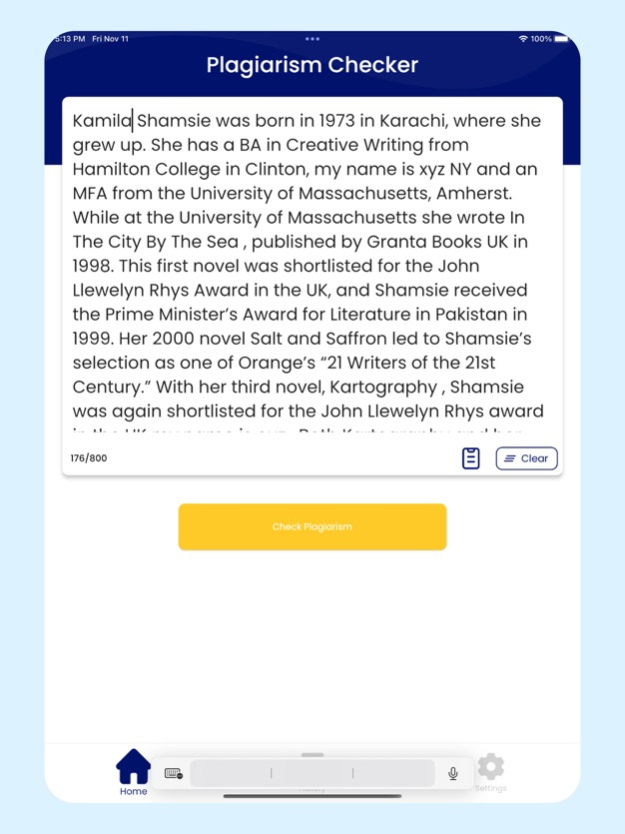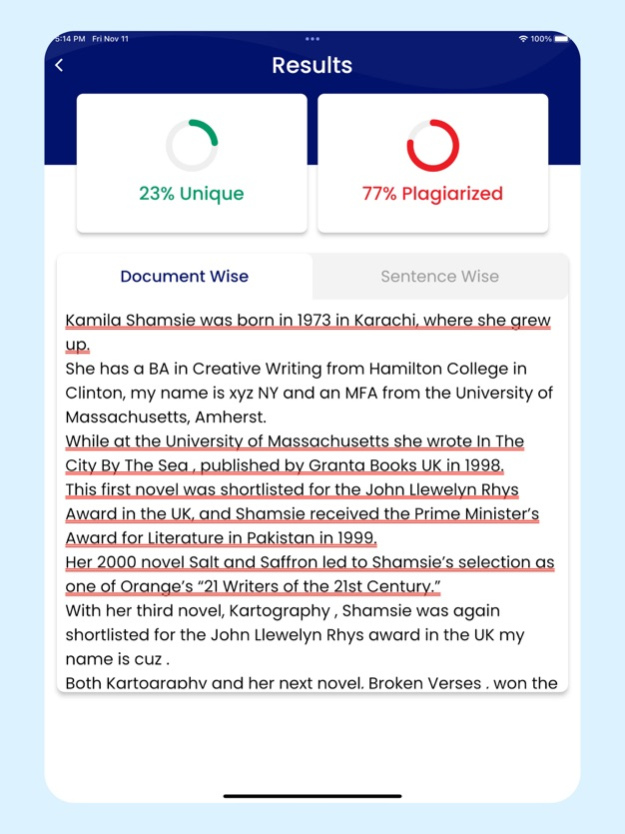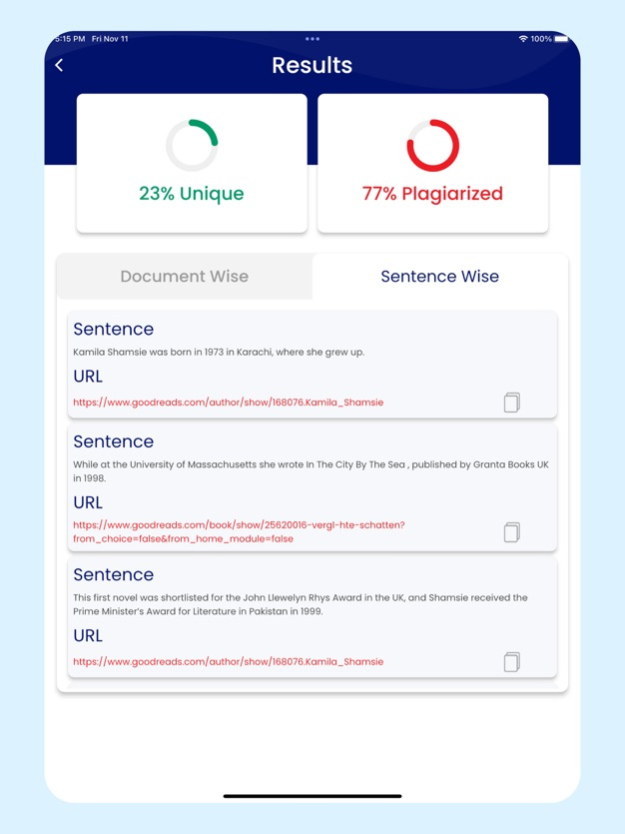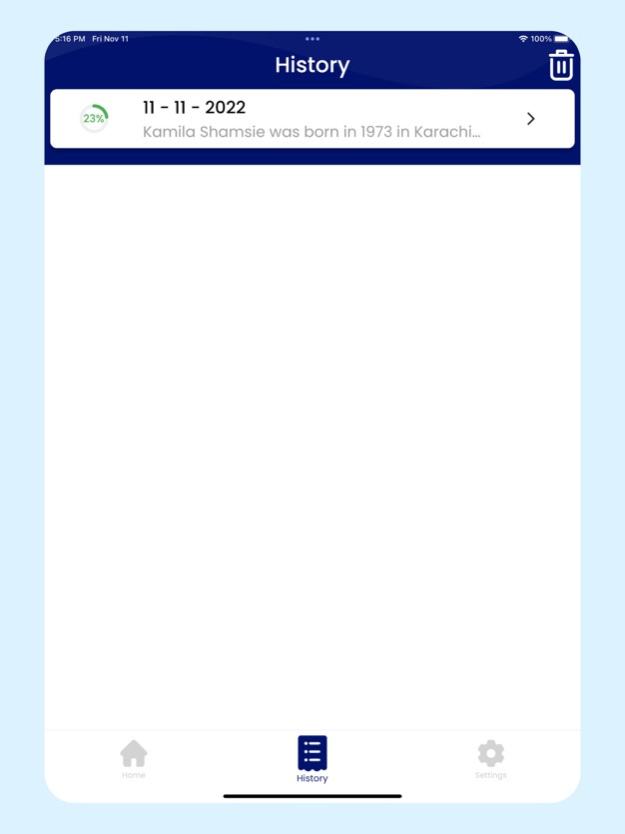Plagiarism Checker with Report 1.0.4
Free Version
Publisher Description
Advance Plagiarism Detector
The originality of content is becoming a major concern for students, teachers, writers, and marketers. Everybody wants to check the originality of the content. If you want a better way to detect plagiarism, then you are at the right place.
Our plagiarism checker-free app scans and detects plagiarism in your content. There are not many free plagiarism checker and rewriter apps on the market in terms of user-friendliness and accuracy.
Plagiarism checker and corrector works with all file formats (doc, txt, pdf) and it is completely free to use. Since there are strict restrictions in academics and marketing, Plagiarism is becoming a major challenge for all. This plagiarism checker and grammar checker app is your plagiarism detection assistant because it proofread your essay and gets rid of plagiarism before submission.
Our plagiarism checker and remover app is suitable for a writer, student, teacher, blogger, or businessman. Quality parameters for marketing content are getting higher and plagiarism is not acceptable.
Every businessman wants to advertise or promote their business online, and with plagiarism, it becomes extremely difficult. This makes “plagiarism checker with report” a must-use tool for all business owners.
With our plagiarism checker and rewriter tool, anyone can check and remove plagiarism. It only happens because our plagiarism detector app provides a report with percentages and highlights plagiarized content.
Features of plagiarism checker:
The plagiarism checker and make it Unique app allow you to upload the document in a variety of formats like pdf, word document, or text to be checked for plagiarism. It only takes a few seconds to completely scan the document and provide a report with matched content and its percentage.
The plagiarism report also highlights the list of sources of the matched text. You may also fix or remove plagiarism by pressing the “remove plagiarism” button in our plagiarism checker and changer.
This plagiarism checker and corrector allows you to scan multiple documents at a time. If you want to detect plagiarism in multiple files, just open our plagiarism checker and editor app.
The paraphrasing and plagiarism checker app allows you to copy and paste the text that you want to scan for plagiarism. Paste the text into the dashboard and press the “scan” button to get a plagiarism report.
By providing the links to original sources in the plagiarism report, the app allows you to prevent future instances of plagiarism.
Through this plagiarism checker app with percentage, you can scan as much content as you want.
Steps to use the plagiarism checker app:
Download the free plagiarism checker app for iOs from the app store and open it.
Our plagiarism checker and changer does not ask you to sign up
You may paste the text or upload the document to detect plagiarism with a percentage.
Press the “scan” button and you will get the plagiarism report percentage and sources links.
Press the “remove plagiarism” button to remove and fix all the plagiarism that appeared in the report.
The app is safe to use and it does not save your data on their database. Any type of content that is scanned here whether a text, doc, or image is 100% secure.
[:mav: 1.0.4]
Mar 11, 2024
Version 1.0.4
Please update you app first!
- All errors are fixed in this release.
- More accurate result.
About Plagiarism Checker with Report
Plagiarism Checker with Report is a free app for iOS published in the Office Suites & Tools list of apps, part of Business.
The company that develops Plagiarism Checker with Report is talha rehman. The latest version released by its developer is 1.0.4.
To install Plagiarism Checker with Report on your iOS device, just click the green Continue To App button above to start the installation process. The app is listed on our website since 2024-03-11 and was downloaded 31 times. We have already checked if the download link is safe, however for your own protection we recommend that you scan the downloaded app with your antivirus. Your antivirus may detect the Plagiarism Checker with Report as malware if the download link is broken.
How to install Plagiarism Checker with Report on your iOS device:
- Click on the Continue To App button on our website. This will redirect you to the App Store.
- Once the Plagiarism Checker with Report is shown in the iTunes listing of your iOS device, you can start its download and installation. Tap on the GET button to the right of the app to start downloading it.
- If you are not logged-in the iOS appstore app, you'll be prompted for your your Apple ID and/or password.
- After Plagiarism Checker with Report is downloaded, you'll see an INSTALL button to the right. Tap on it to start the actual installation of the iOS app.
- Once installation is finished you can tap on the OPEN button to start it. Its icon will also be added to your device home screen.